Router Rebooter
Router Rebooter Menus
∘ Timings
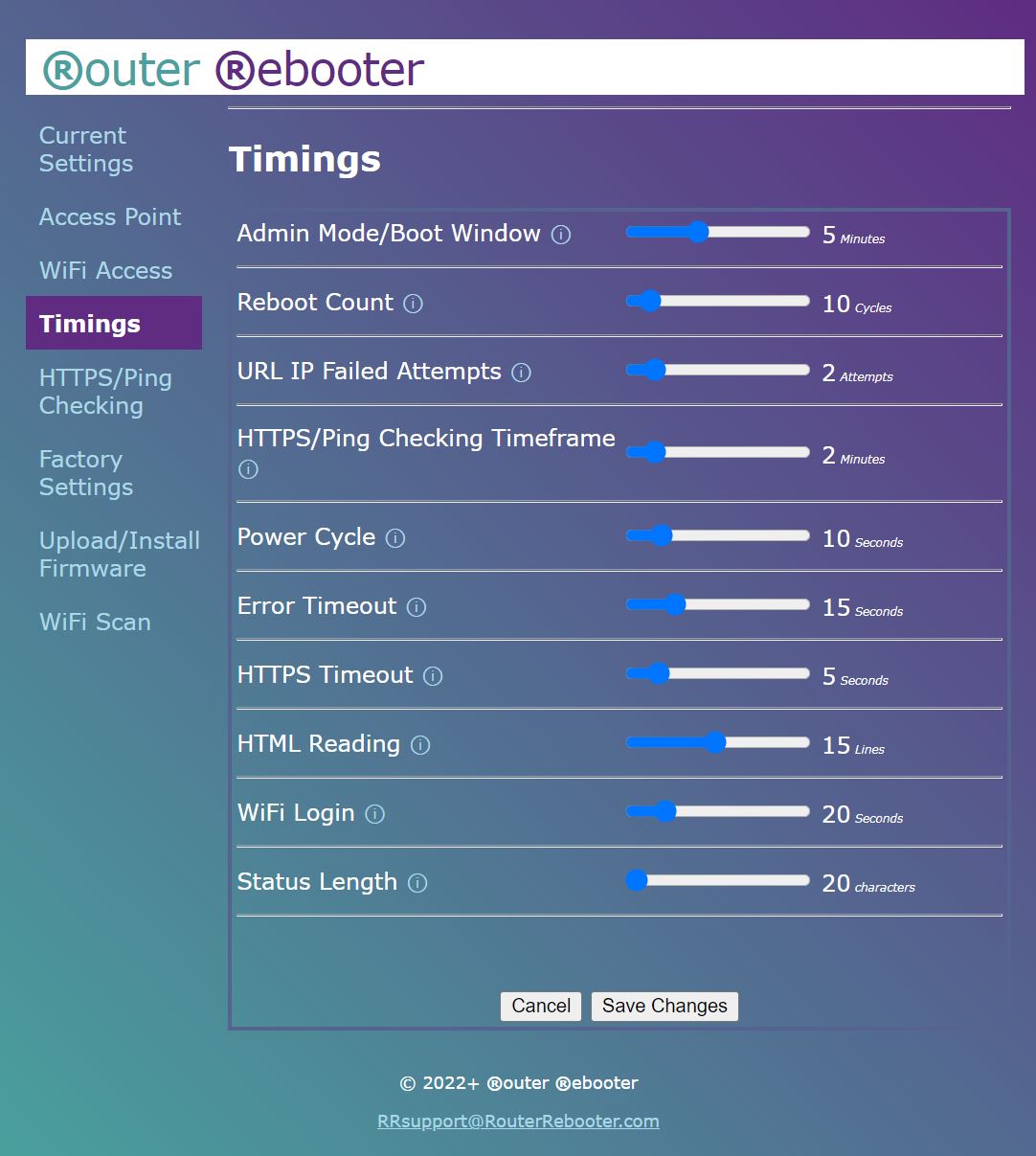
This setup page allows for multiple timing options.
Admin Mode/Boot Window (minutes): This option sets the number of minutes (Boot Window) the device remains active in Admin Mode (red LED with flashing green LED period) before performing the HTTPS/Ping Checking. The Boot Window must be longer than the longest time it takes for all monitored devices to power up and connect to the internet. Warning: A shorter value may result in a pertetual rebooting situation.
Reboot Count (cycles): the number of sequential HTTPS/Ping Checking reboots allowed. This is a safety measure to stop perpertual rebooting in the event of a failed device or long term internet downtime. If the number of reboots exceeds this amount, it will no longer reboot, but wait for a successful HTTPS/Ping Checking to reset (otherwise manual intervention required).
URL IP Failed Attempts (attempts): This option sets the number of consecutive failed attempts this device will allow before resetting the power to the monitored device/s. The longer the value, the longer the internet needs to be down before the power is reset.
HTTPS/Ping Checking Timeframe (minutes): This option sets the number of minutes idle this device has before checking the internet (or devices) for connectivity again.
Power Cycle (seconds): This option sets the number of seconds the power is turned off to the monitored devices before turning back on. Some devices may need to be off for several seconds before they power down and reboot.
Error Timeout (seconds): This option sets the number of seconds a software issue can occur before timing out and rebooting the device. Increase this value if this device randomly and constantly reboots.
HTTPS Timeout (seconds): This option sets the maximum number of seconds this device will allow for a HTTPS request to complete. This setting ensures that this device does not hang as a result of waiting for a HTTPS request to finish.
HTML Reading (lines): This option sets the number of HTML lines to fetch when checking HTTPS URLs and/or checking in to Remote Management. This value is more important for Remote Management requests as the device may fail to act on some Remote Management commands if this number is too low. It may be tuned down if Remote Management is not being used.
WiFi Login (seconds): This option sets the number of seconds to try and log into the WiFi Router before trying again. Login attempts may loop if this value is too low.
Status Length (characters): This option sets the length of the status message that is sent to the Remote Management Server. Debugger option only.
Save Changes and reboot to make new changes take effect.
| ⇦ Remote Management Menu | HTTPS/Ping Checking Menu ⇨ |