Router Rebooter
Router Rebooter Menus
∘ Remote Management
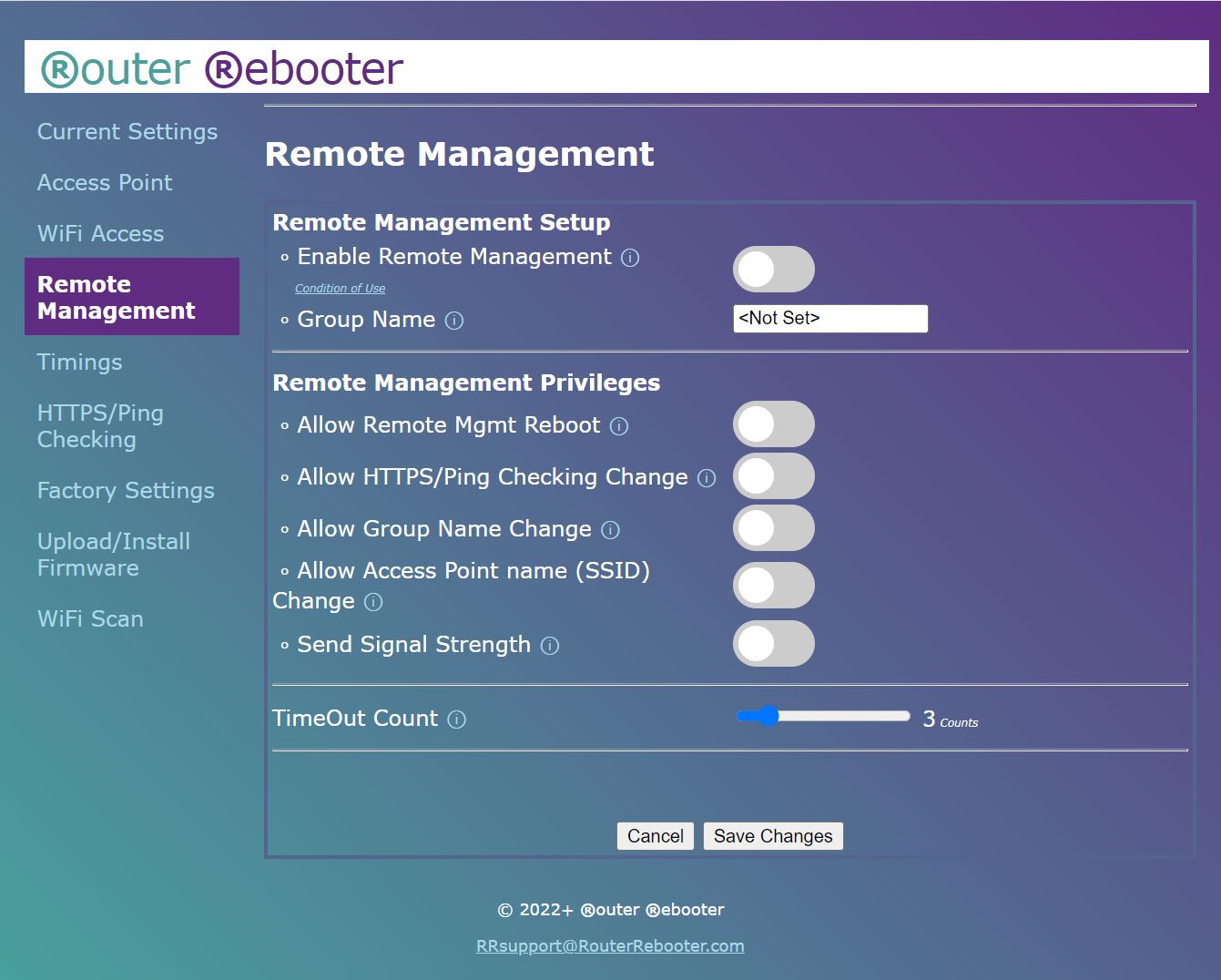
The Remote Management menu is a hidden menu and this add-on needs to be installed and enabled via the switch under WiFI Access Menus.
Data is only sent when the Remote Management add-on has been installed and enabled.
Condition of Use: This device uses HTTPS and a unique Private Key to establish a trusted and secure connection between this device and our management server. These features make it extremely difficult for unauthorised parties to decipher transmitted and/or stored data. However, as a Condition of Use, you understand and accept that transmitted data (including stored data) may still be accessible/deciphered by unauthorised parties and/or used to send unsolicited commands to this device. Consider these risks before accepting this condition. You may wish to disable some/all remote management privileges to reduce exposure.
Group Name: Use your existing Group Name as created via this website. All devices using this Group Name will list under this Group Name.
Allow Remote Mgmt Reboot: You can instruct the Remote Management Server to send a reboot request to this device. On receipt, this device will initiate a reboot (with an option to include power cycling) at the next HTTPS/Ping Check interval (e.g. not an instant action). This is useful for whenever you need to reboot the device remotely (e.g. poor bandwidth etc) and/or reboot the monitored device (e.g. router, security camera etc).
Allow HTTPS/Ping Checking Change: You can instruct the Remote Management Server to send a enable/disable requests to this device. On receipt, the device will stop/start HTTPS/Ping checking at the next interval (e.g. not an instant action). This option is useful if this device is rebooting erratically and you need to stop perpetual reboots.
Allow Group Name Change: You can instruct the Remote Management Server to send a new Group Name setup to this device. On receipt, the device will change its Group Name. This option is useful if you need to change a device to a different Group Name group.
Allow Access Point name (SSID) Change: You can instruct the Remote Management Server to send a new Access Point name (SSID) setup to this device. On receipt, the device will change its Access Point name (SSID).
Send Signal Strength: This option instructs this device to send Wifi signal information to the Remote Management Server. Depending on the number of Wifi devices in your area, this may slow down the uploading process. If it does, then this option should not be used.
TimeOut Count: This option sets the number attempts to make when connectiong to the Management Server (due to timeout errors). TimeOuts should not occur, it is likely your device is not close enough to your router.
Data Sent:
- Process ID (internal use)
- Process ID Status (used for error logging)
- Public Key (internal use)
- Group Name
- Mac ID
- Station Mode
- Error Log String
- ESSID
- Access Point Address
- WiFi Address
- Host Name
- Boot Reason
- Reboot Count
- WiFi Login Seconds
- Connect Count
- URL/Ping Checking results
- URL/Ping Checking methods
- Attempts Count
- Boot Window
- Maximum Reboots Allowed
- Check Period
- Status Flag
- Access Point Name
- Allow Remote Mgmt Reboot setting
- Allow HTTPS/Ping Change setting
- Allow Group Name Change setting
- Allow Access Point Name Change setting
- Enable HTTPS/Ping Checking setting
- WiFi Signal Strength (if set)
- Firmware & EEPROM versions
- Login SID
- Login Attempts
- TimeOut Count Process 1
- TimeOut Count Process 2
| ⇦ WiFI Access Menu | Timings Menu ⇨ |