Router Rebooter
Router Rebooter Menus
∘ HTTPS/Ping Checking
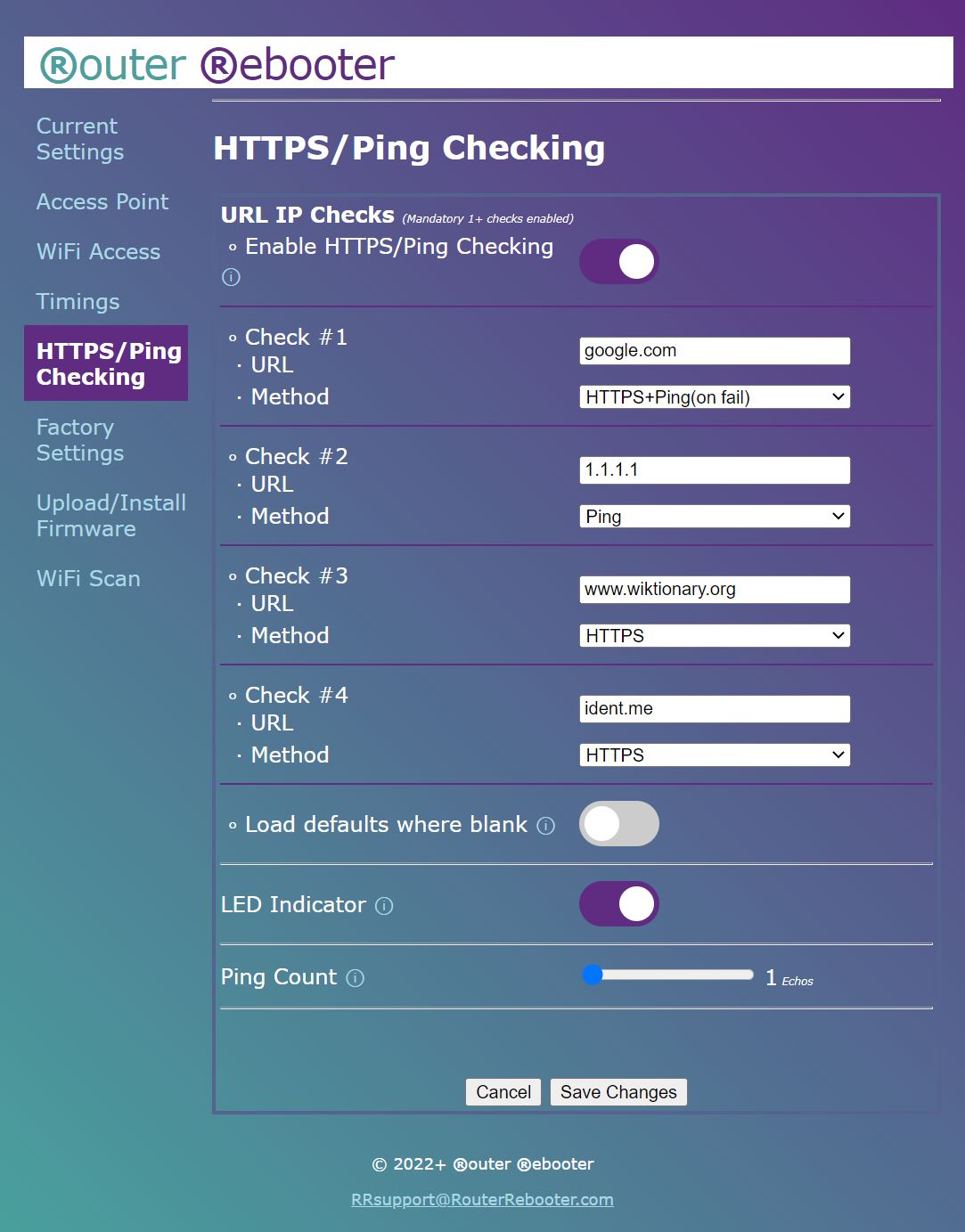
This setup page allows for multiple (up to 4) URL's to check for connectivity via a HTTPS get, Ping or both.
Enable HTTPS/Ping Checking: Enter the URLs to check for connectivity. All URLs (entered) need to be inaccessible by the method stated, before a connectivity issue is raised. Do not include HTTP or HTTPS in the URL name. Only the HTTPS URL entered is checked. Ensure that you enter reliable URLs that do not return much HTML (otherwise memory issues may occur)
Load Defaults where blank: Replace any blank URL IP Checks above with default (including method). Note, the default/s may be out-of-date.
LED Indicator: Turn on/off HTTPS/Ping green checking LED. Recommend to leave on for diagnostic purposes but may be turned off if distracting.
Ping Count: Number of ping echos per check above (if applicable). Payload 32 bytes per echo, approximately 1 second per echo (depending on connection speed). All checks need to complete within your HTTPS/Ping Checking Timeframe setting (default 2 minutes).
Save Changes and reboot to make new changes take effect.
| ⇦ Timings Menu | Factory Settings Menu ⇨ |