Router Rebooter
Router Rebooter Menus
∘ WiFi Access
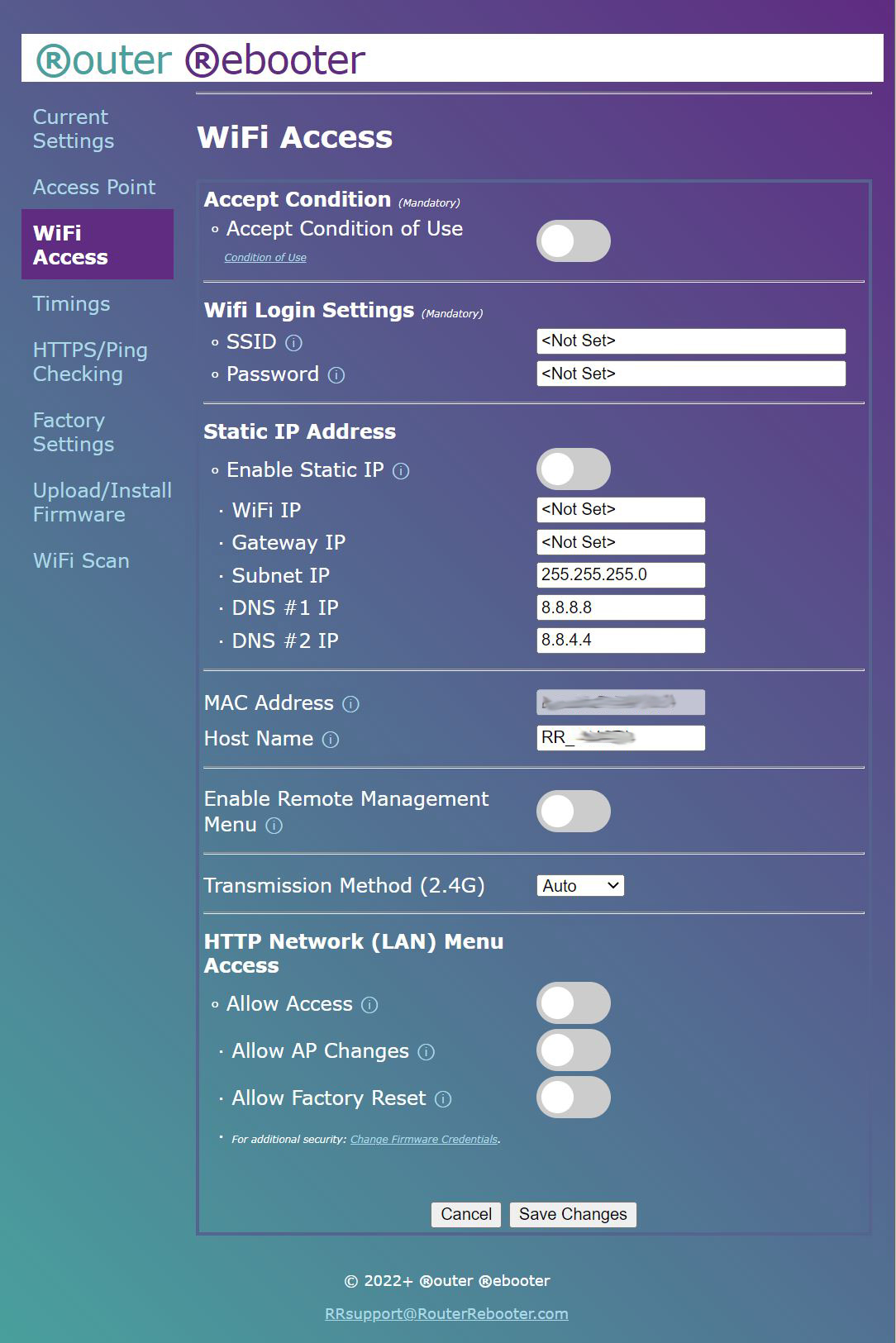
Accept Condition of Use: By using this device, you understand and accept that the Hardware Manufacturer and/or Firmware Developer will not be liable for any direct, indirect, consequential, incidental or special damages, including, without limitation, security breaches, lost revenues/profits, lost data, loss of wellbeing/life [e.g. monitoring medical/life support equipment], damage to other equipment* as a result caused by this device.
* Damage to other equipment usually occurs when the other equipment is being monitored by this device (e.g. a router), a firmware upgrade is performed on the other equipment and this device consequentially interrupts power during the upgrade process and renders the other equipment inoperable.
WARNING: The device will not be functional unless the Condition of Use is accepted.
SSID: Enter your WiFi Router SSID.
Please do a WiFi Scan and check your Router`s signal strength. Only connect to a signal strength rated `excellent`, `good` or `OK` to ensure a reliable operation. If the signal is too weak, try moving this device closer.
Static IP Address: The RouterRebooter normally relies on the Router DHCP to provide these settings. However, if there is a DHCP issue, enable this option and set a static configuration. Note: You will also need to setup a static configuration on your Router for the Mac Address of your RouterRebooter. MAC Address: The MAC Address is provided for information purposes only. This MAC Address may be useful for setting a fixed IP address and/or port forwarding to this MAC Address on your Router.
(HTTP Network (LAN) Menu Access) Allow Access: Allow a LAN network user to access the menus on this device via a LAN HTTP (unsecure) connection without authentication. Not recommended in public/business environment.
(HTTP Network (LAN) Menu Access) Allow AP Changes: Requires the LAN HTTP Connection enabled. Allow a user to change Access Point details including password. Not Recommended.
(HTTP Network (LAN) Menu Access) Allow Firmware Upgrades: Requires the LAN HTTP Connection enabled. Allow a user to upgrade the firmware on this device. Not Recommended.
| ⇦ Access Point Menu | Remote Management Menu ⇨ |