Router Rebooter
Router Rebooter Menus
∘ WiFi Scan
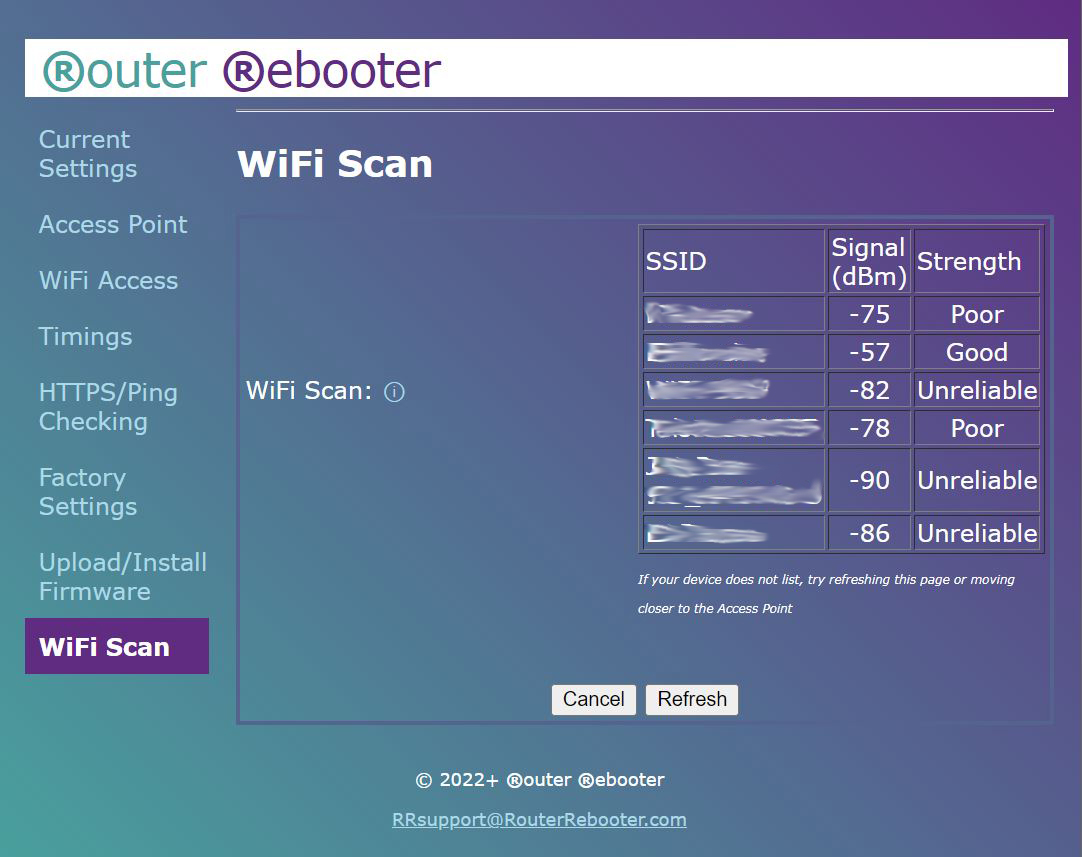
This setup page performs a WiFi Scan for Access Point (may take time depending on the number of devices and there is a risk of running out of memory if there are too many devices!). Signal Strength information is for Access Points, not this device. Check your router for Signal Strength for this device.
WiFi Scan: This option lists all available WiFi Access Points, their signal power in dBm and a descriptive strength level. Only connect to access points with excellent, good or OK strength levels to ensure a a reliable operation. If the strength level is too weak, try moving this device closer to the Access Point and/or try increasing the signal power on the Access Point (if feature available).
Click the Refresh button to display the latest Access Point information. Please wait until the page displays before clicking the Refresh button again to avoid locking the device.
| ⇦ Upload/Install Firmware Menu | Reboot History (Hidden) Menu ⇨ |